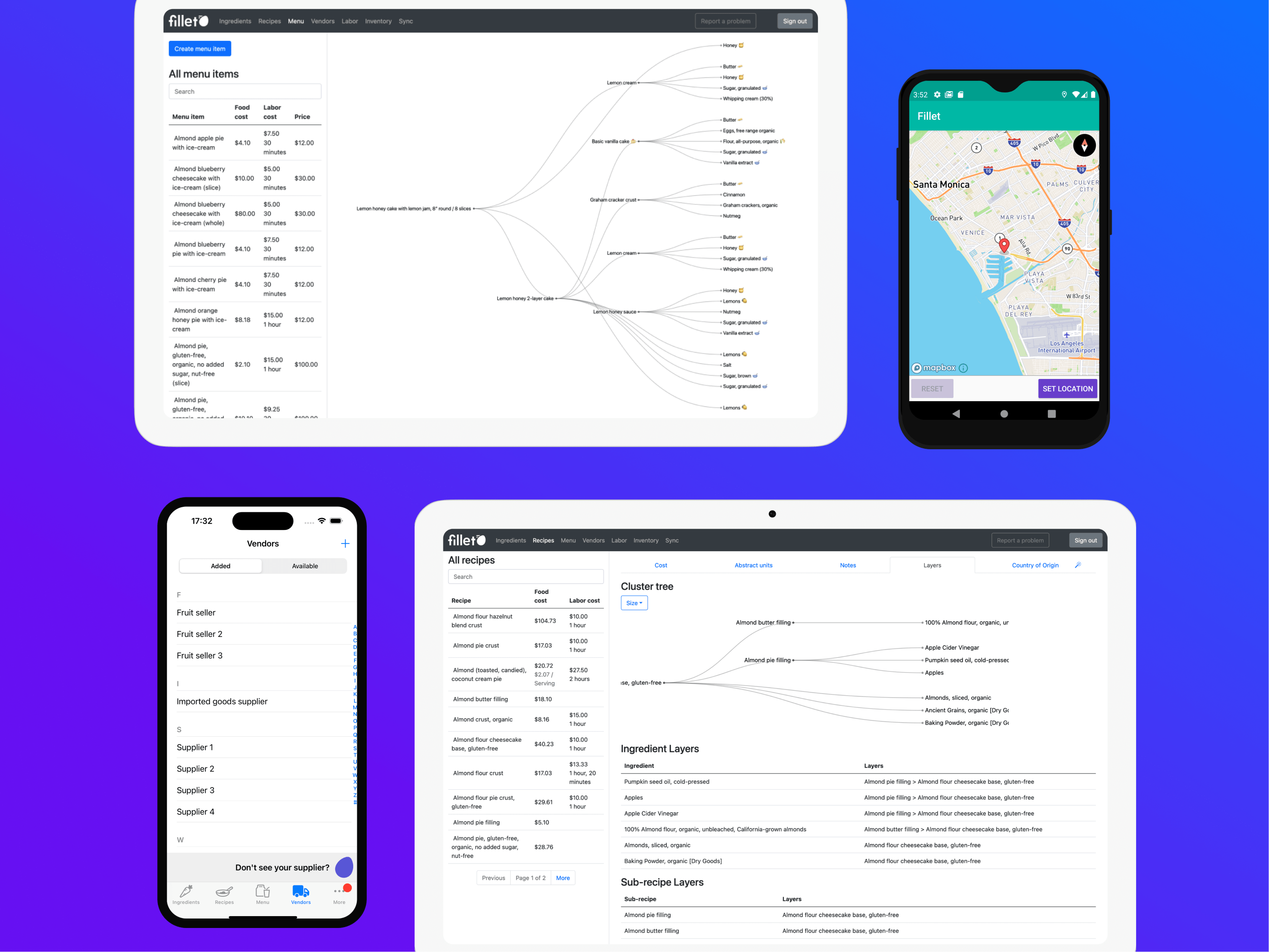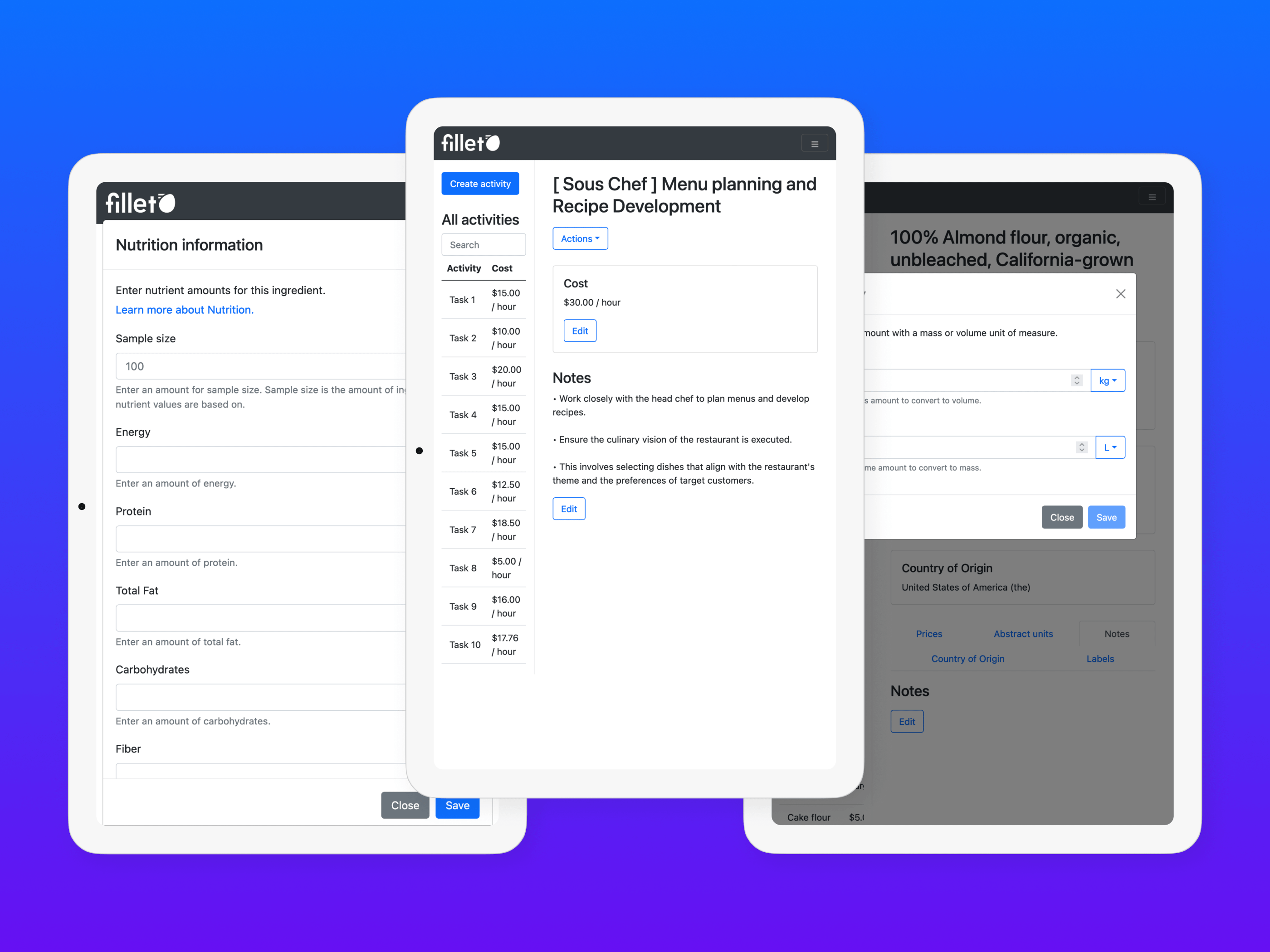Quick Start Guide
Do more with Fillet. Here are some of the features you’ll use most.
Cost calculations
Inventory management
Prepare items for sale
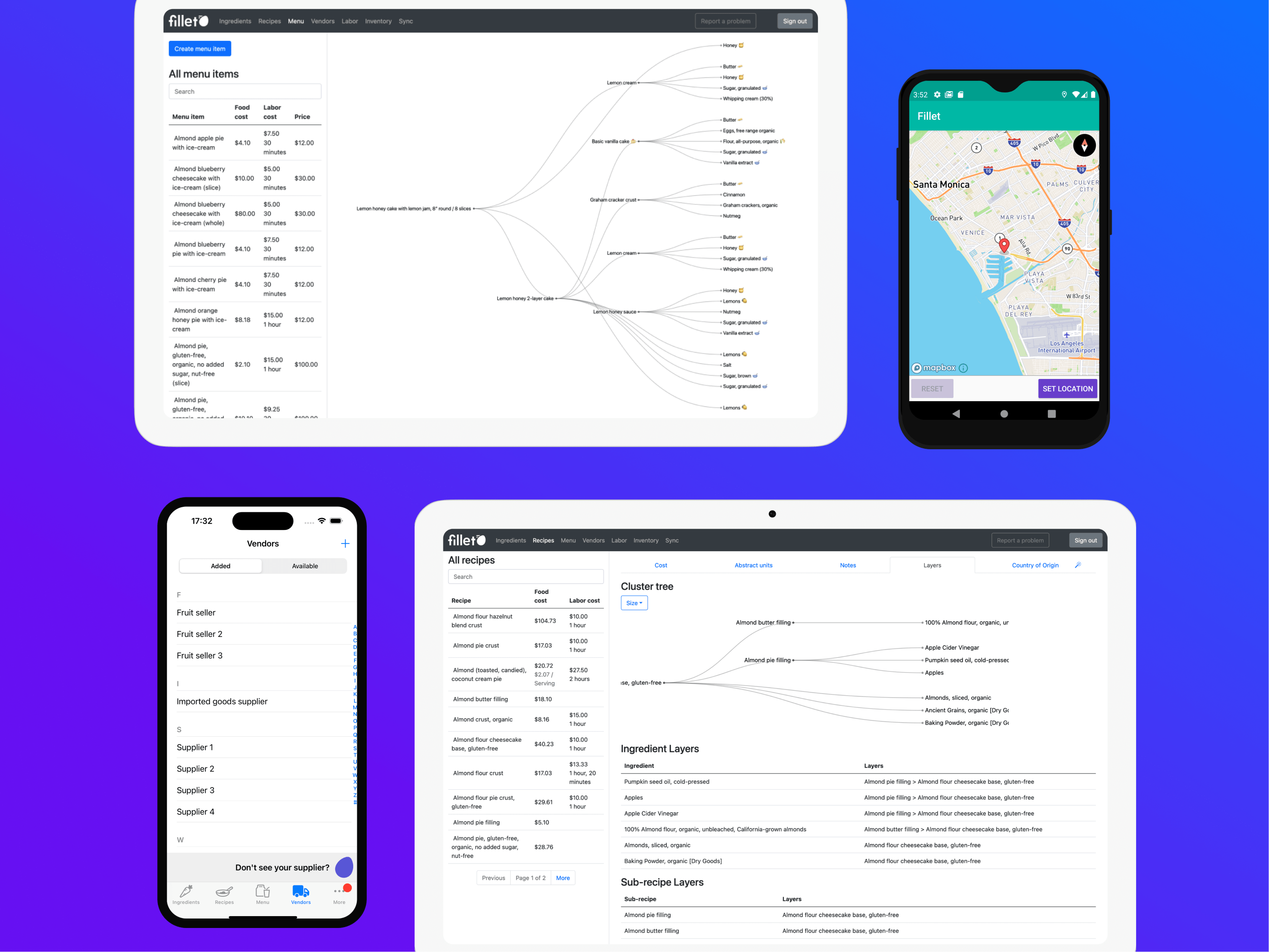
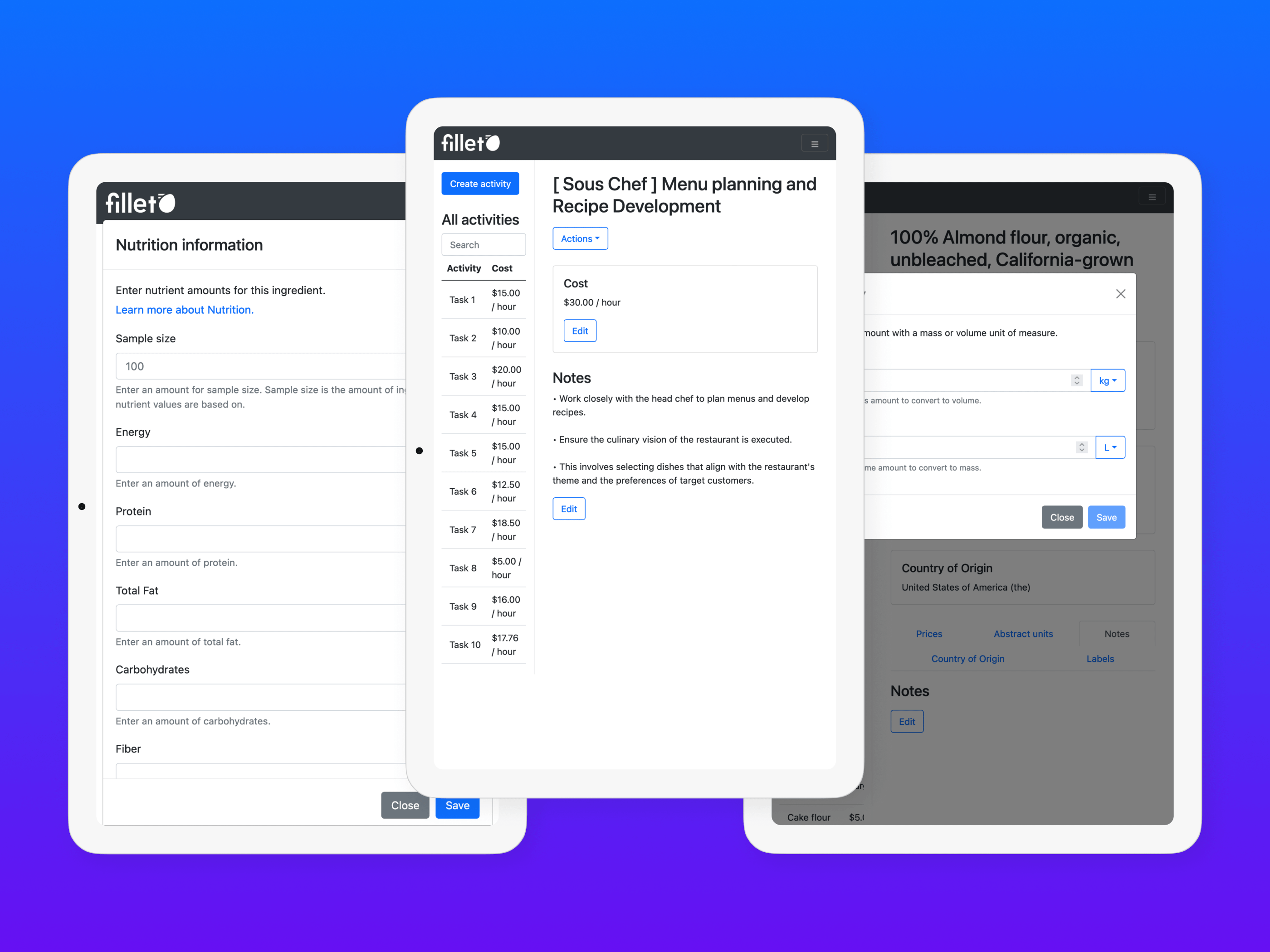

Do more with Fillet. Here are some of the features you’ll use most.