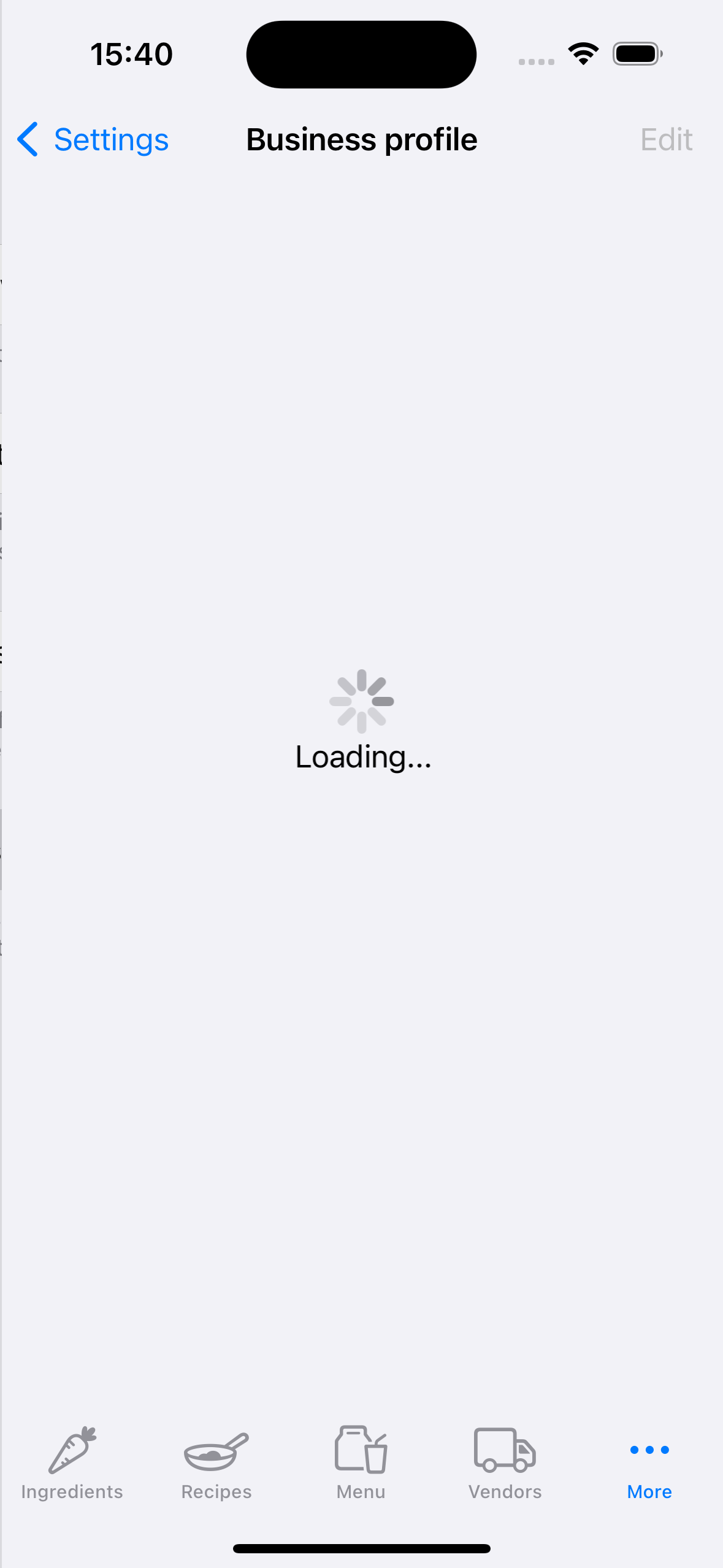Business profile tab in the Fillet iOS and iPadOS applications
Learn how to set up and update your Business profile.
နိဒါန်း
Business profile tab contains the business details for the currently open database.
If you open a different database, the Business profile tab will show the business details for that database.
To open the Business profile tab, select the Settings tab.
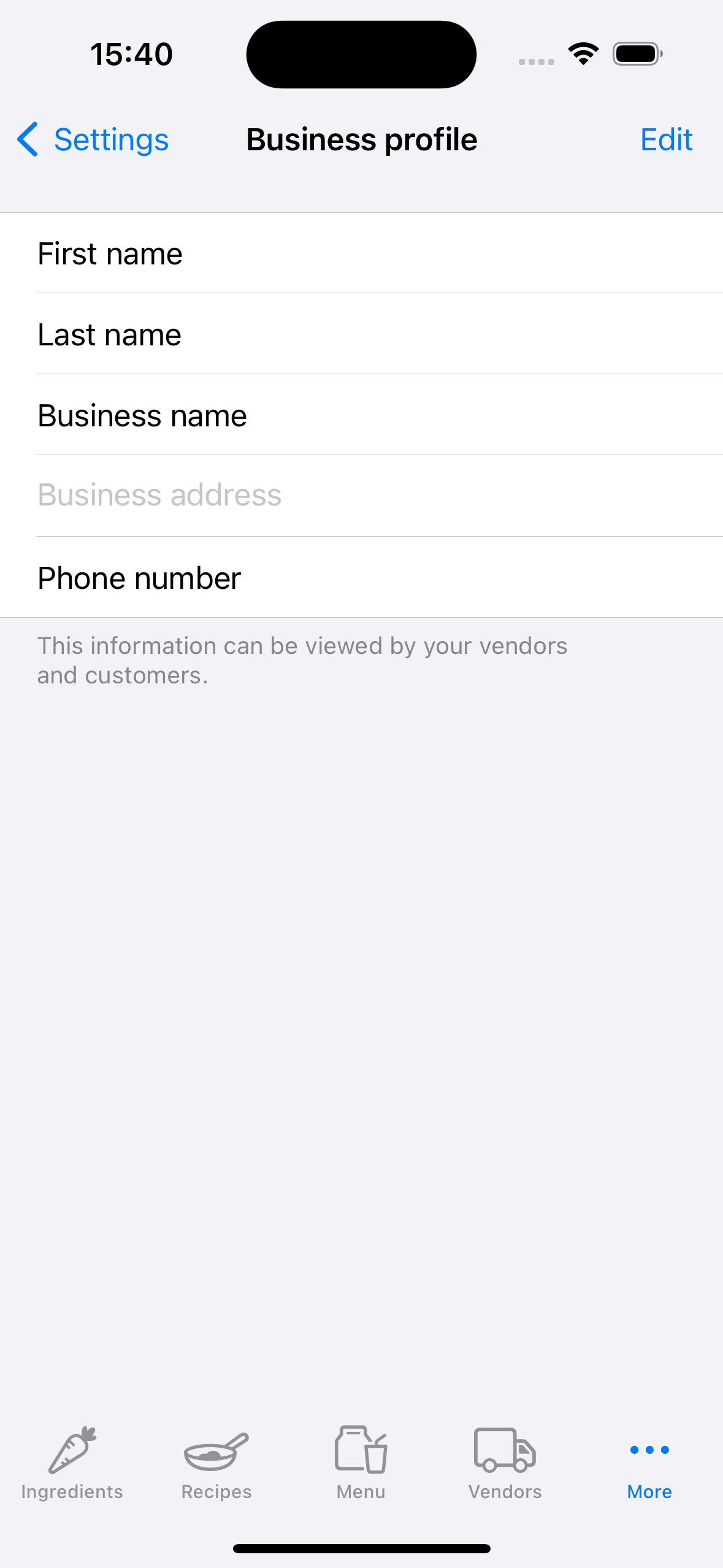
Update your business information
Keep your business information up-to-date: select “Edit” to make changes.
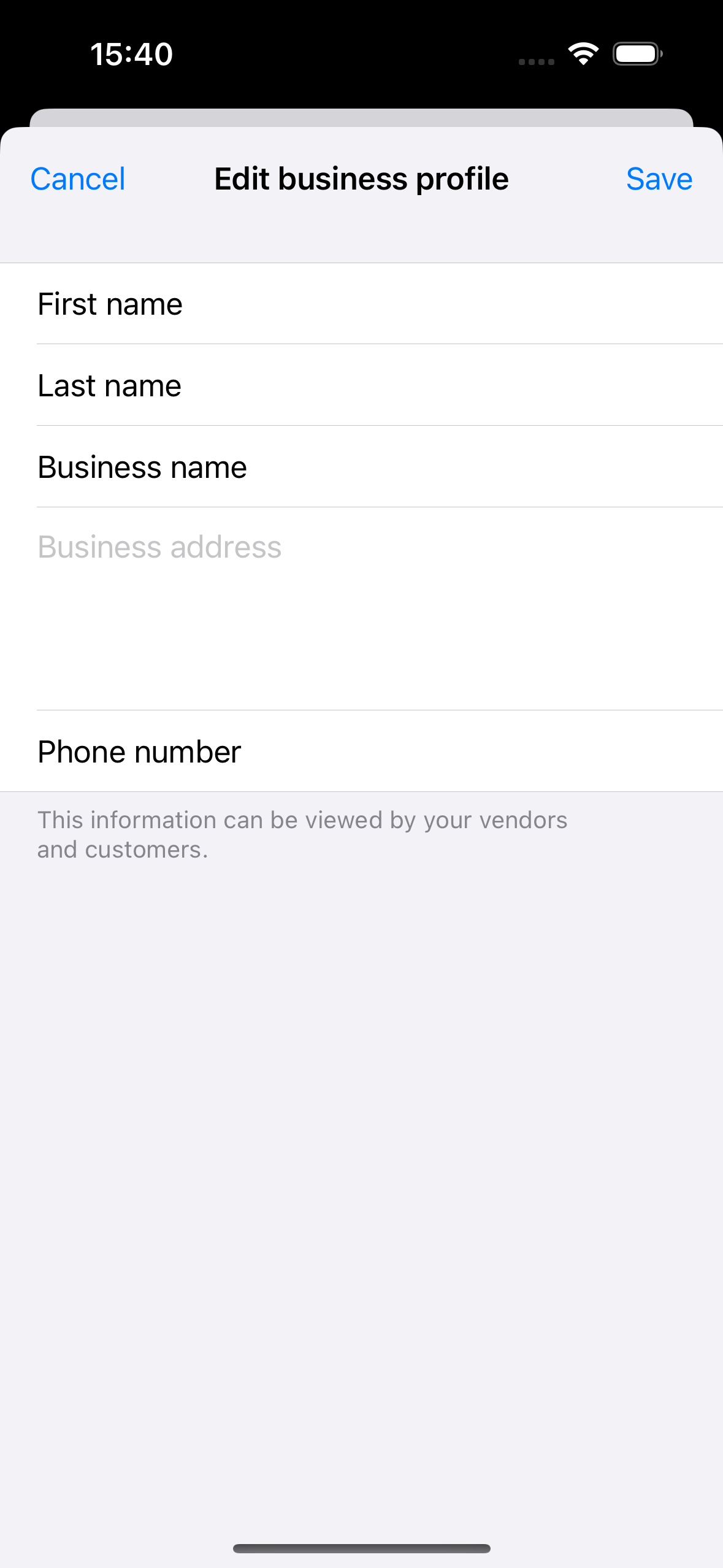
After changes are saved successfully, you will see that the Business profile tab is updated.
If it is not updated, there was problem while saving your changes. You should check your internet connection then try again.