Labor cost
Calculate labor cost for recipes and menu items, and see a breakdown of labor cost.
Introduction
Fillet calculates food cost using your ingredients' prices. Labor cost is calculated based on the cost per hour for each activity.
The Labor feature helps you to track and understand the production cost of your menu items and recipes: Food cost plus labor cost gives you the total cost of producing your items for sale.²
Whether you have a team or work alone, you can use activities to factor in labor cost.

How is labor cost calculated?
Enter your preparation steps and specify the cost per hour for each activity. Fillet calculates the time duration and labor cost for each recipe and menu item.
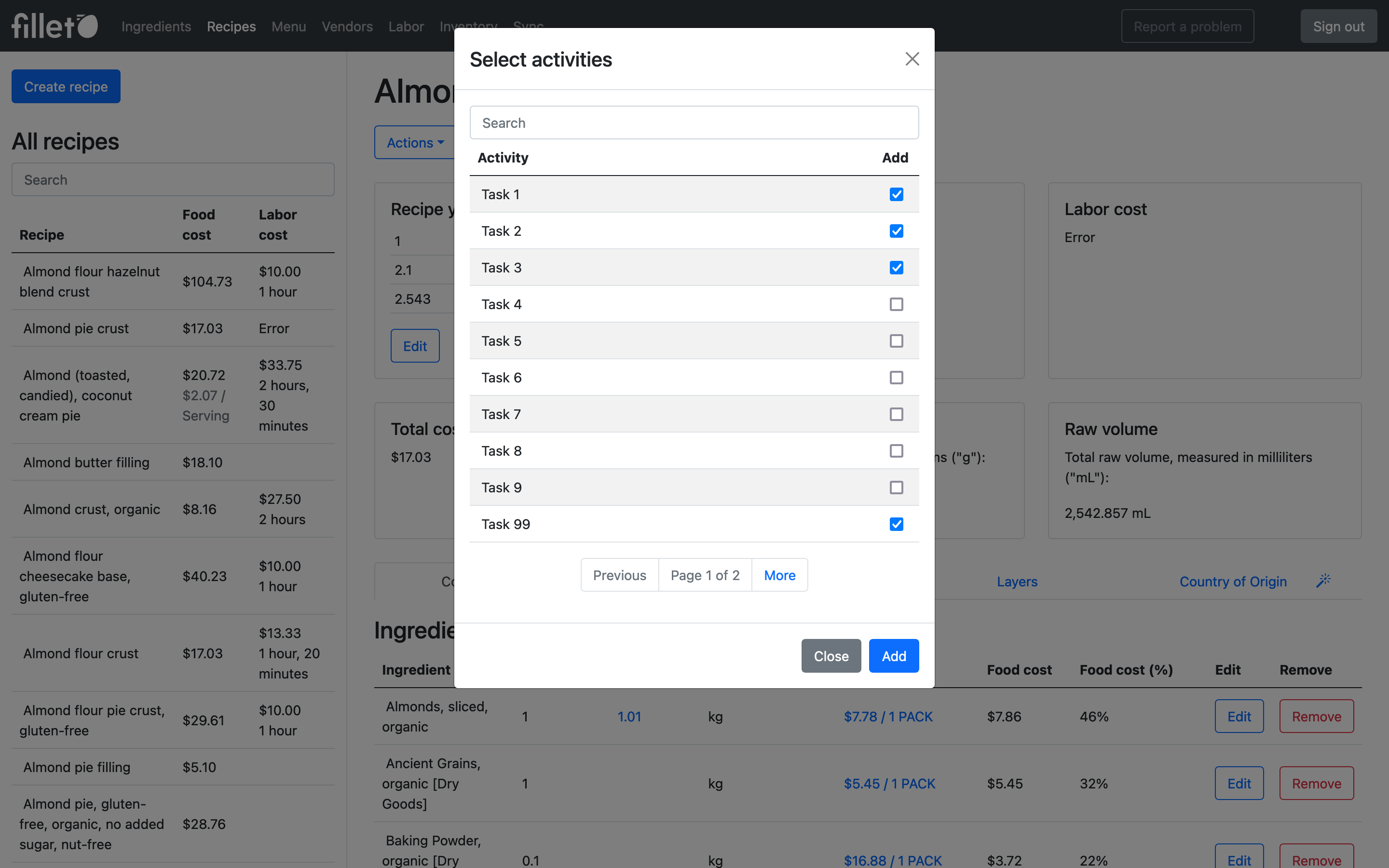
Create activity
You can create activities in the Labor tab of the Fillet web app.
To set up a new activity, all you need to do is enter its name and a cost per hour ($).
Enter your preparation steps and specify the cost per hour for each activity. Fillet calculates the time duration and labor cost for each recipe and menu item.
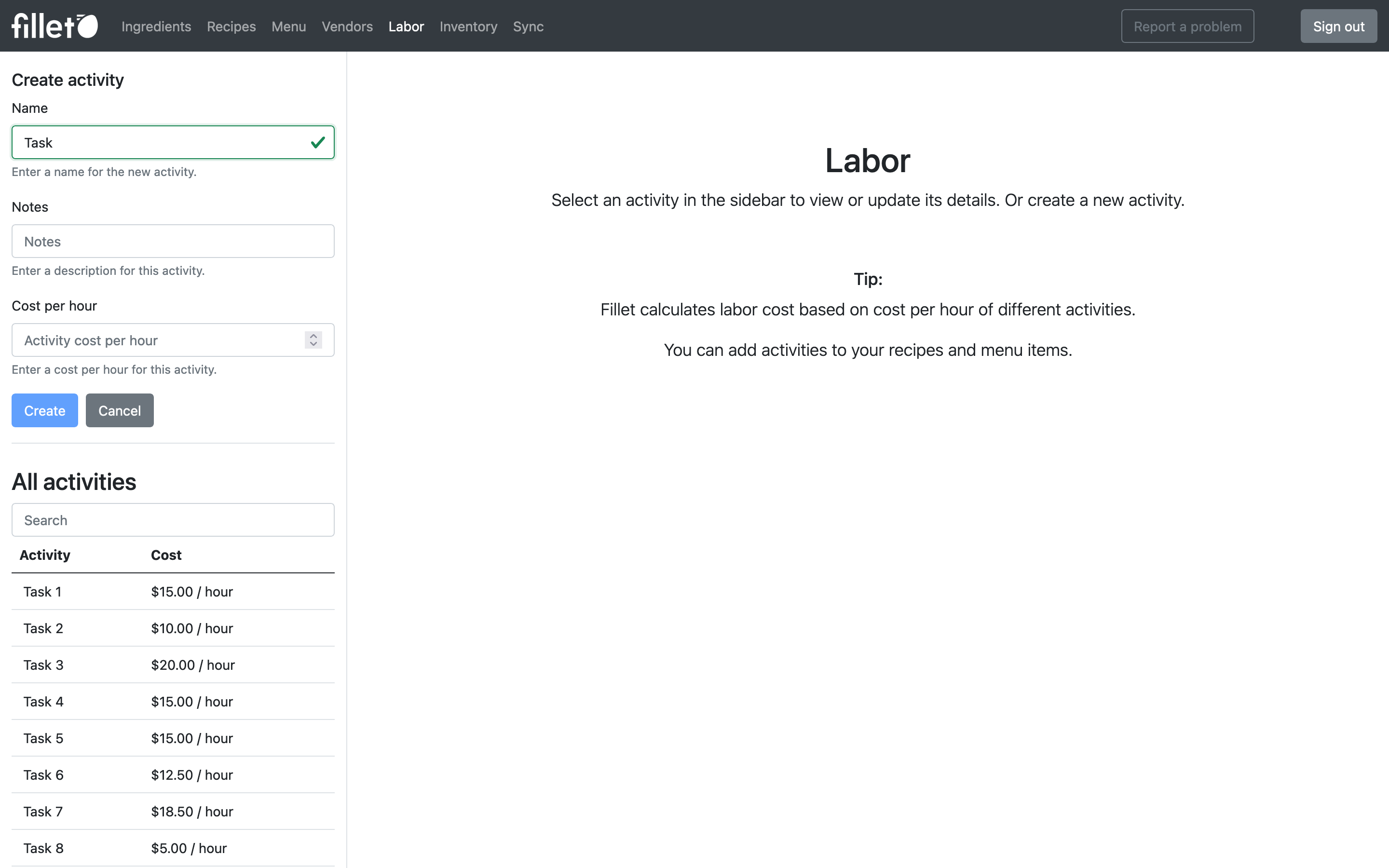
Summary and details of labor cost
Calculate labor cost for recipes and menu items, and see a breakdown of labor cost.
Menu items
In a menu item, Fillet shows you a breakdown of cost: the cost of each component, and food cost versus labor cost.¹
Labor Cost is the total cost of activities used to produce a Menu Item. This calculation includes the labor cost of used to produce the Recipes in a Menu Item.
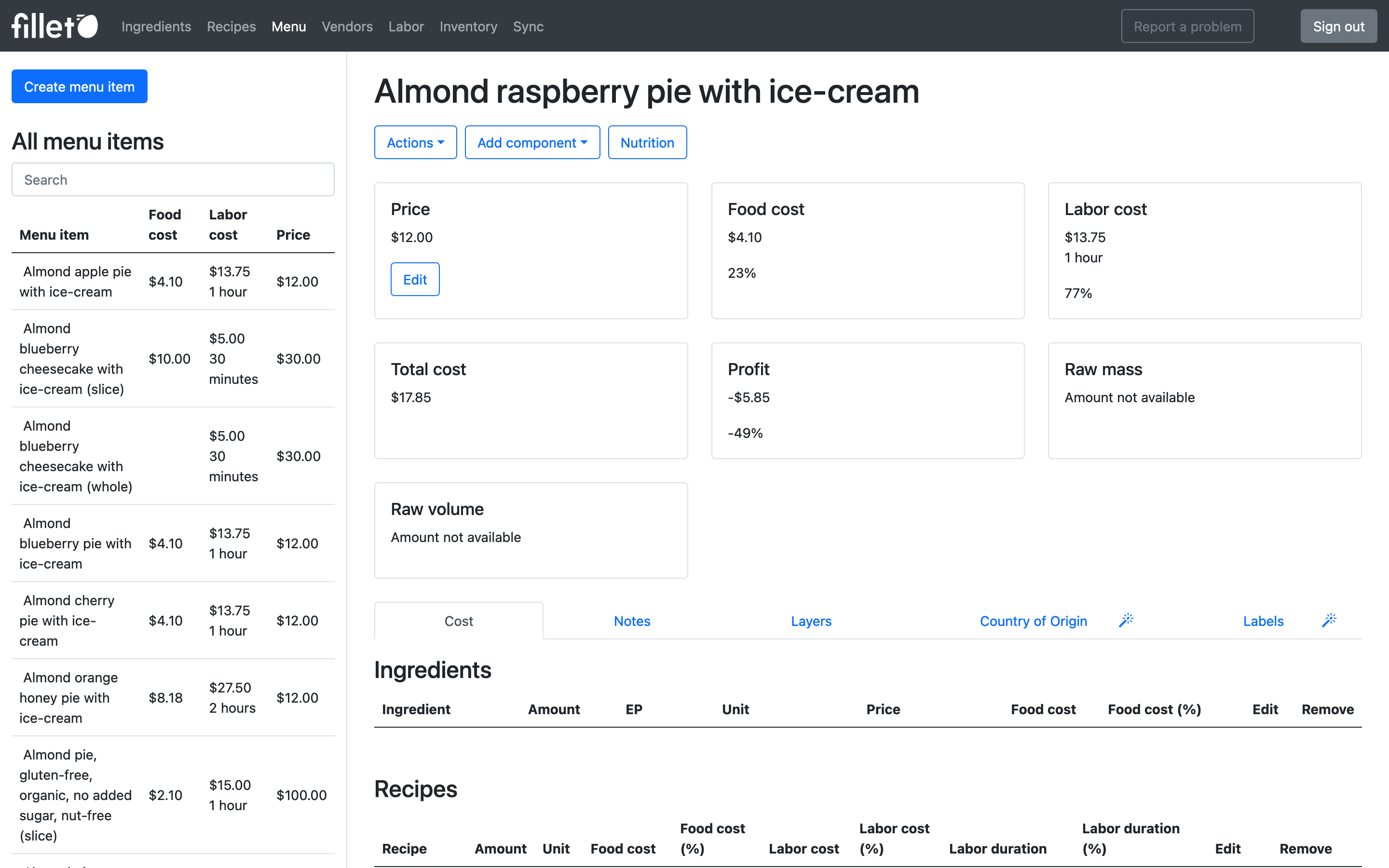
Recipes
In a recipe, Fillet shows you a breakdown of cost: the cost of each component, and food cost versus labor cost.²
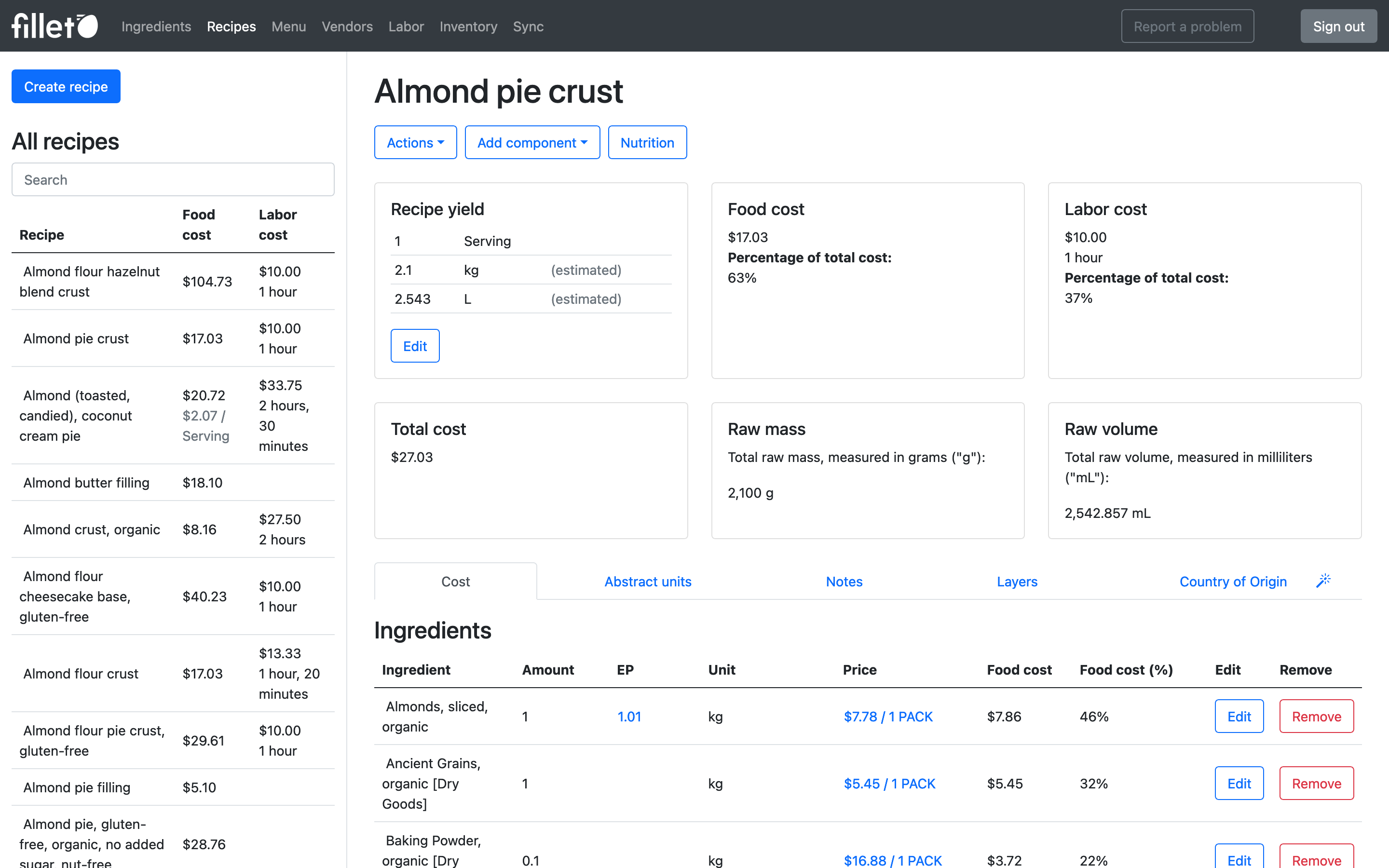
² Currently, the Labor feature is available exclusively on the web app.